This Compress JPEG Image Online tool have power to reduce your jpg size to 20 KB.
Simply Select you any JPG or JPEG file from your device to below box. Wait for few seconds to reducer your jpg file. Use compression bar to reduce Image size as per your requirement.
How to reducer jpg to 20 KB
- Select your jpg file to below box.
- Use Compression bar to adjust your reducing power. Then hit Compress Image button or Try Mulitiple compression combination times as you want.
- Download your reducer jpg.
- Use it wherever you wish to.
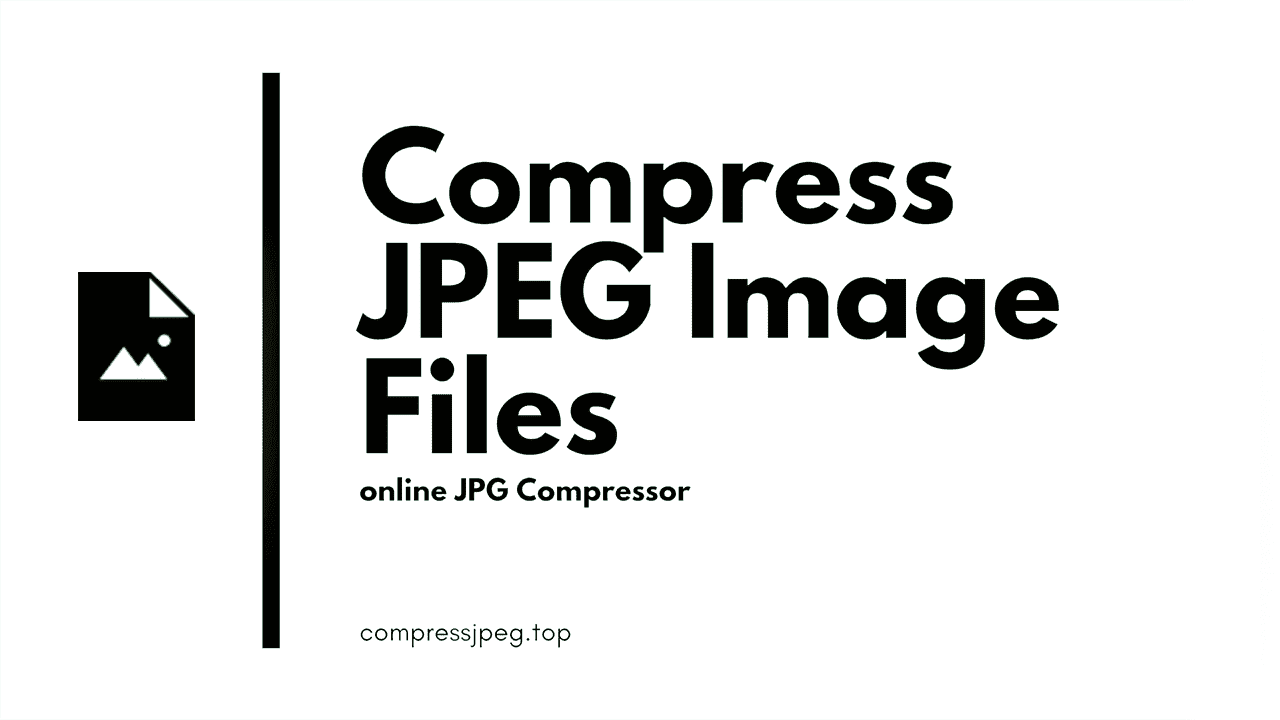
Reducer jpg to 20 KB : Simple and Easy
Compress Image file size in one click.
Compressjpegonline.com is the most intelligent and advanced tools to compress All Size of Images in few clicks. This tool has become more famous in the years and is used by millions of people globally.
The tool also has compression bar to adjust Image Size. We made this Compression bar to help you reducer your jpg file size as you required. As you select you file just adjust this bar left or right to choose exact compression percentage then click compress image. Try Multiple time to get exact file size.
After that just click Download Compressed jpg file and use it wherever you like to use. It can be used on the entire web and also can be used on social profiles of Facebook, Instagram, or any online forms.
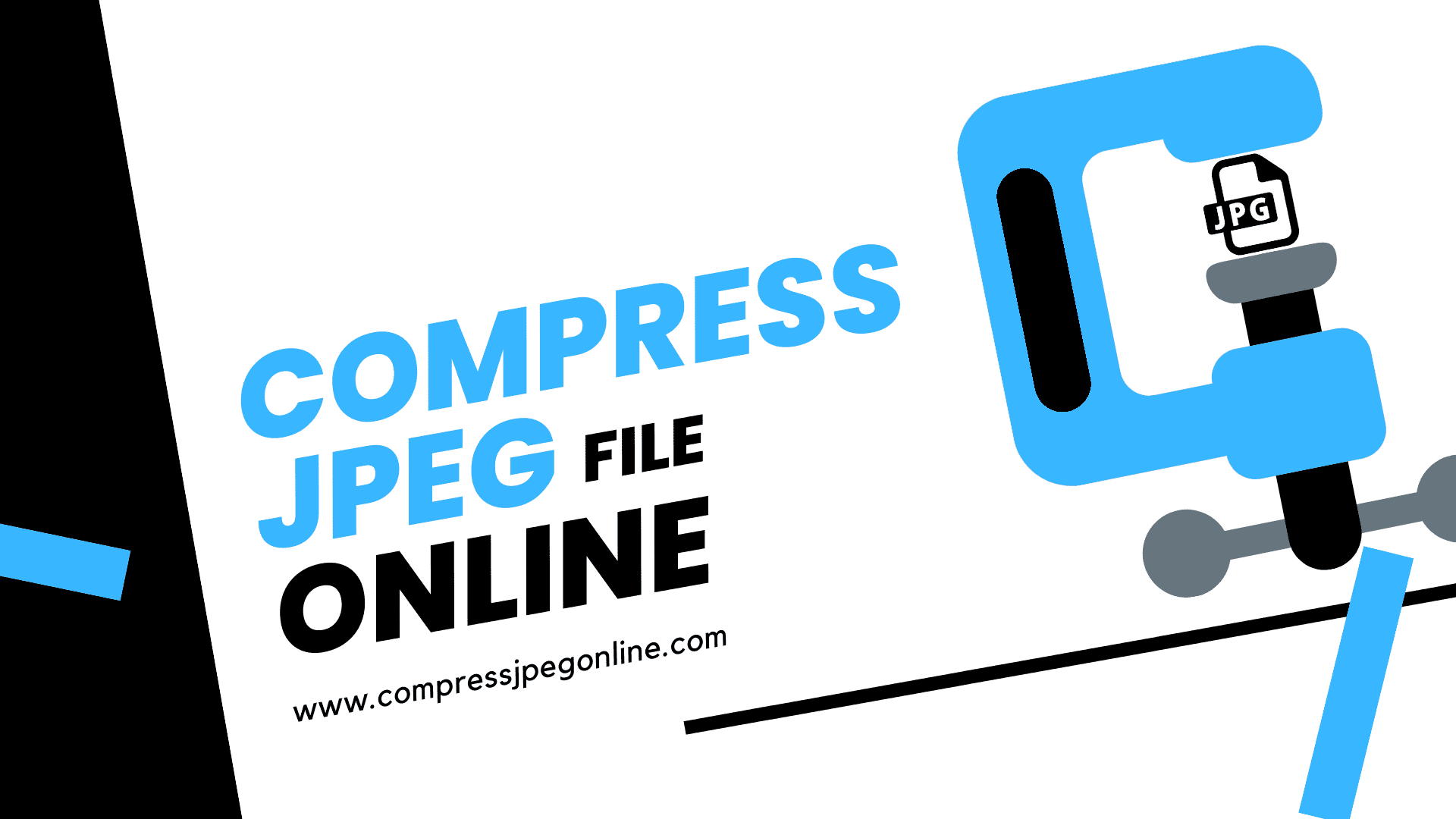
What is maximum Compressing JPEG file size?
Compressjpegonline.com is allow maximum 50mb jpeg file to compress. Every user can compress his jpeg file size upto 50mb once at the time, if you have more than one flie then try another file after finishing fist one.
The compression ratio increase with the increase in file size, choose Adjust Size by Percent as per requirement.
for more check out our Blog.